What is BME280 Sensor & How Does It Work?
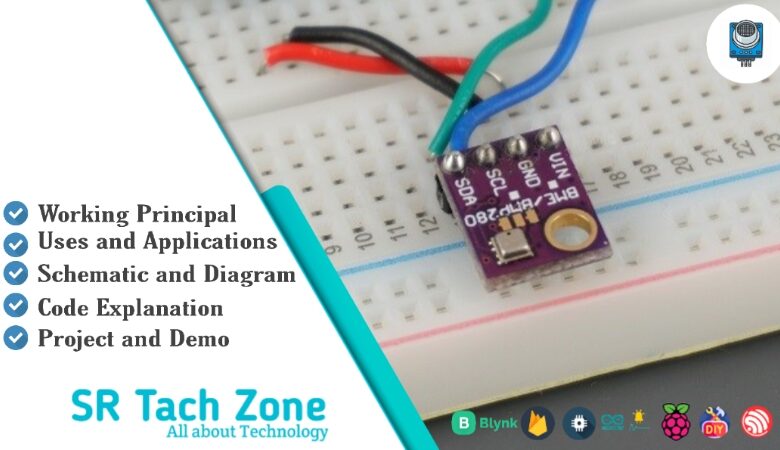
Welcome, Developers & Engineers!
Hey there! Glad to have you here. If you’re someone who loves exploring sensors and smart electronics, you’re in the right place. Today, we’ll be learning about one of the most reliable and widely used environmental sensors — the BME280 Sensor. Understanding the basics and applications of the BME280 can take your projects to the next level, especially when working with weather monitoring or IoT systems. So, let’s get started!
What is BME280 Sensor?
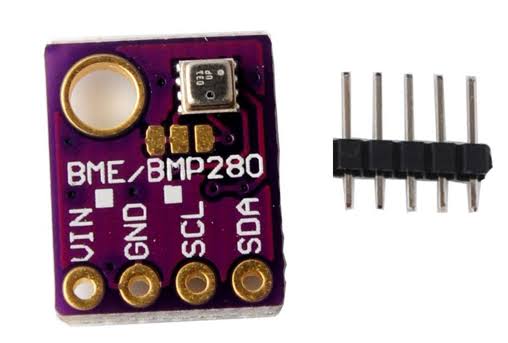
The BME280 is a high-precision digital sensor developed by Bosch Sensortec that measures barometric pressure, temperature, and relative humidity. It is widely used in weather stations, IoT devices, environmental monitoring, and indoor air quality systems. The sensor supports both I²C and SPI communication, making it compatible with microcontrollers like Arduino, ESP32, Raspberry Pi, and STM32.
Working Principles of BME280 Sensor
Pressure Measurement
The BME280 measures atmospheric pressure using a MEMS piezo-resistive sensor. Air pressure changes slightly deform a diaphragm inside the sensor. The resulting mechanical strain changes electrical resistance, which is then converted to a digital signal by the internal ADC and microcontroller. The sensor provides pressure readings from 300 hPa to 1100 hPa with a typical accuracy of ±1 hPa.
Temperature Measurement
An integrated temperature sensor allows the BME280 to compensate for temperature effects on pressure readings. It uses a semiconductor-based sensing element and provides readings from −40°C to +85°C with ±1°C accuracy.
Humidity Measurement
The BME280 adds relative humidity measurement using a capacitive sensor. Humidity is measured between 0% to 100% RH with ±3% accuracy. This makes the BME280 ideal for weather stations, HVAC monitoring, and IoT air-quality projects.
Digital Communication
The BME280 can communicate via I²C (two wires: SDA, SCL) or SPI (four wires: MOSI, MISO, SCK, CSB). In I²C mode, the sensor has two selectable addresses (0x76 or 0x77). SPI allows faster communication, which is useful for applications requiring high-speed data acquisition.
Hardware Overview of BME280 Sensor
The BME280 module is a small breakout board with the Bosch BME280 chip at its center. It includes onboard voltage regulation, pull-up resistors, and pins for I²C/SPI communication. Typical operating voltage is 3.3V, but many modules support 5V input for Arduino compatibility.
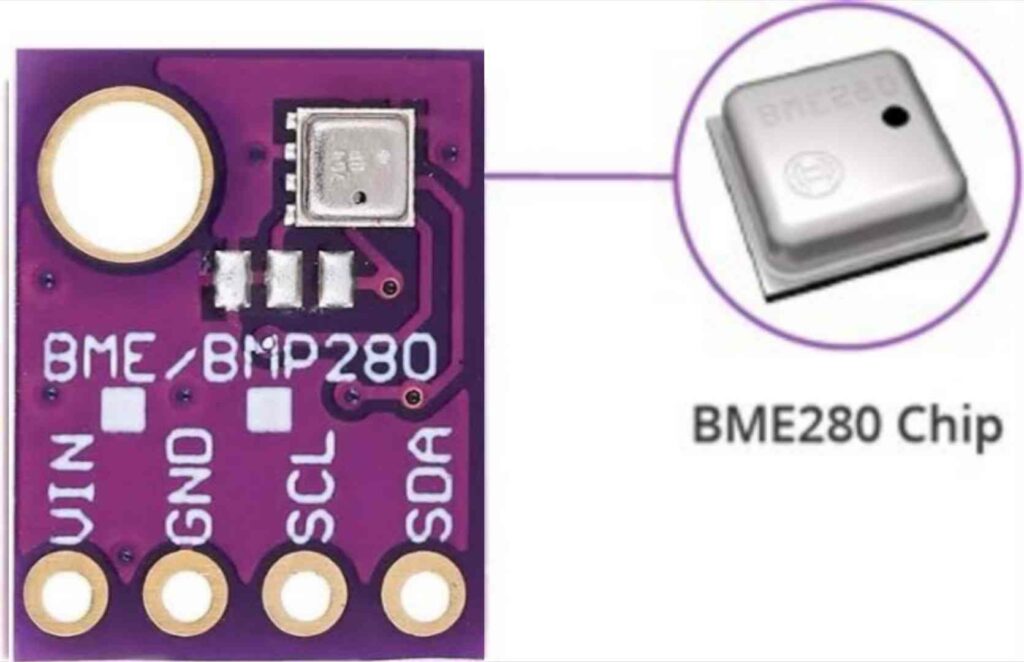
BME280 Chip: This is the main sensor chip made by Bosch.
It can measure temperature, humidity, and air pressure all in one tiny package.
Inside it has tiny sensors and circuits that convert real-world air data into digital signals your microcontroller can read.
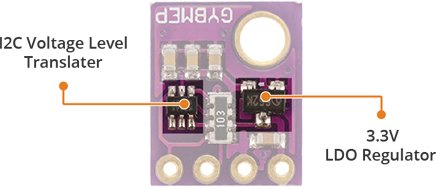
I2C Voltage Level Transistor: The BME280 chip runs at 3.3V logic, but some microcontrollers (like Arduino Uno) use 5V logic. So, the board includes small MOSFET transistors that convert 5V signals to safe 3.3V levels — this keeps the chip from getting damaged and allows communication with both 3.3V and 5V boards.
3.3V LDO Regulator: This is a tiny voltage regulator on the board.
It takes in 5V from your Arduino or other board and converts it to 3.3V, which powers the BME280 safely. So, you can connect the module to 5V or 3.3V power without worry.
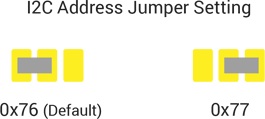
I2C Address Jumper: This is a small solder pad (or jumper) on the board that lets you change the I2C address of the sensor. Usually, the BME280 can have two possible addresses (0x76 or 0x77).
By connecting or disconnecting the jumper, you can choose one — useful if you use more than one BME280 on the same I2C bus.
BME280 Pinout
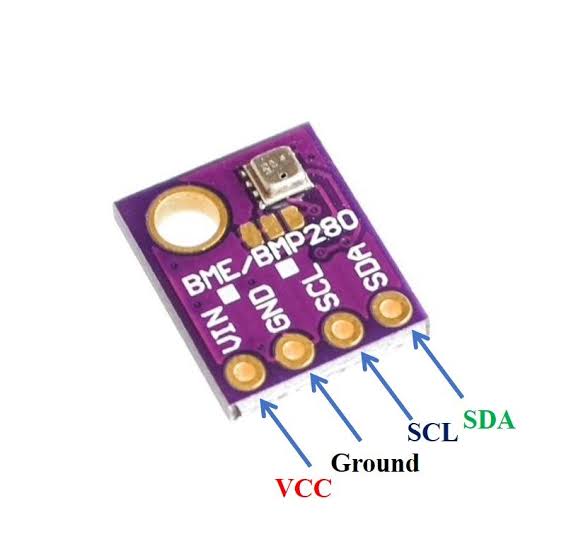
- VCC: Power supply (3.3V–5V)
- GND: Ground
- SDA: I²C Data Line
- SCL: I²C Clock Line
- CSB: Chip Select for SPI (HIGH for I²C)
- SDO: SPI Data Output or I²C Address Bit
Technical Specifications of BME280 Sensor
- Manufacturer: Bosch Sensortec
- Pressure Range: 300–1100 hPa
- Pressure Accuracy: ±1 hPa
- Temperature Range: −40°C to +85°C
- Temperature Accuracy: ±1°C
- Humidity Range: 0% to 100% RH
- Humidity Accuracy: ±3% RH
- Supply Voltage: 1.8–3.6V (3.3V typical, 5V compatible on breakout)
- Interface: I²C / SPI
- Power Consumption: 3.6 µA in sleep mode
Connecting BME280 Sensor with Arduino
What You Need
- Arduino Uno, Nano, or Mega
- BME280 Sensor Module
- Jumper Wires
- Breadboard (optional)
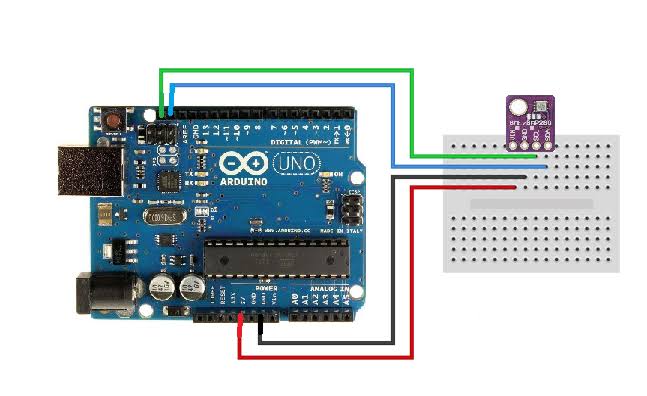
Wiring Diagram
- VCC → 3.3V
- GND → GND
- SDA → A4 (Arduino Uno)
- SCL → A5 (Arduino Uno)
Arduino Code Example
Install the Adafruit BME280 Library and Adafruit Unified Sensor Library from the Arduino Library Manager before uploading.
#include <Wire.h>
#include <Adafruit_Sensor.h>
#include <Adafruit_BME280.h>
Adafruit_BME280 bme; // I2C
void setup() {
Serial.begin(9600);
if (!bme.begin(0x76)) {
Serial.println("Could not find a valid BME280 sensor, check wiring!");
while (1);
}
Serial.println("BME280 Sensor initialized successfully!");
}
void loop() {
Serial.print("Temperature = ");
Serial.print(bme.readTemperature());
Serial.println(" °C");
Serial.print("Pressure = ");
Serial.print(bme.readPressure() / 100.0);
Serial.println(" hPa");
Serial.print("Humidity = ");
Serial.print(bme.readHumidity());
Serial.println(" %");
Serial.print("Approx. Altitude = ");
Serial.print(bme.readAltitude(1013.25)); // sea-level pressure
Serial.println(" m");
Serial.println("------------------------------------");
delay(2000);
}
Applications of BME280 Sensor
- Weather Stations: Measures pressure, temperature, and humidity for accurate weather prediction.
- Drones & UAVs: Helps maintain stable altitude and environmental monitoring.
- Indoor Air Quality: Monitors humidity and temperature in smart homes.
- GPS Enhancement: Provides altitude data to improve location accuracy.
- Wearables & Smartphones: Tracks environmental conditions and altitude.
- HVAC Systems: Optimizes temperature and humidity control.
- Scientific & Educational Projects: Ideal for experiments in atmospheric monitoring.
Tips for Accurate Readings
- Keep the sensor away from heat sources or direct airflow.
- Allow the sensor to stabilize for a few seconds after powering up.
- Use proper sea-level pressure values for altitude calculations.
- Mount the sensor on a vibration-free surface for precise measurements.
Wrapping Up
So that’s everything you need to know about the BME280 Sensor — from how it works to practical Arduino implementation. With pressure, temperature, and humidity measurements in a single module, the BME280 is perfect for weather stations, drones, smart homes, and IoT applications. We hope this guide helps you confidently integrate the BME280 into your projects. If you have any questions, drop them in the comments below — we’re here to help!




